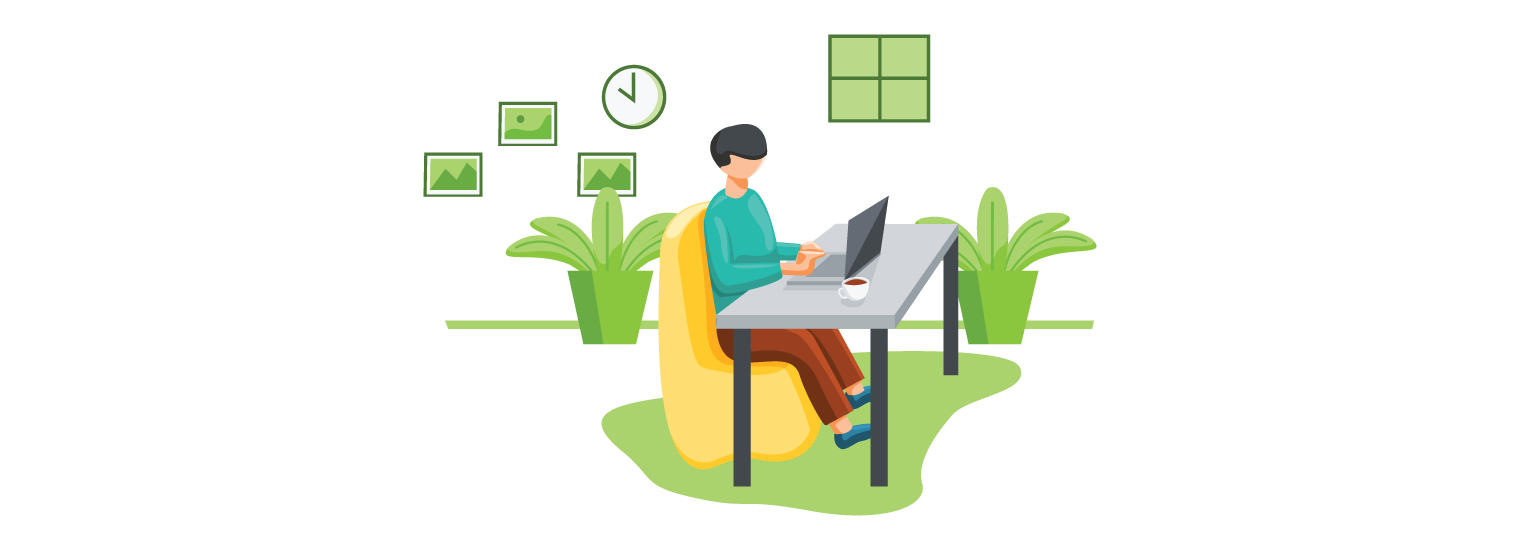Are you working from home and finding it challenging to stay productive? Or perhaps you're preparing to transition to remote work and want to ensure your success? Maintaining a high level of productivity while working from home can be a common struggle for many individuals. However, with the right strategies and mindset, you can overcome these challenges and achieve your goals. In this article, we will explore four top ways to stay productive while working from home, enabling you to maximize your efficiency and achieve success.
(toc) Table of Contents
Establish a Dedicated Workspace
Creating a dedicated workspace is crucial to your productivity when working from home. It helps to separate your personal life from your professional responsibilities, creating a focused environment that enhances concentration and minimizes distractions. Designate a specific area in your home as your workspace, ideally away from high-traffic areas. Ensure your workspace is organized, well-lit, and equipped with all the necessary tools and resources you need to perform your tasks effectively. Having a dedicated workspace not only enhances your productivity but also signals to your mind that it's time to work.
Set Clear Goals and Prioritize Tasks
Setting clear goals and prioritizing tasks is essential to maintain productivity while working remotely. Start your day by outlining the most important tasks that need to be accomplished. To prevent yourself from getting overwhelmed, just break things down into smaller, easier steps. That way, it won't feel like such a big deal. Consider utilizing productivity techniques such as the Pomodoro Technique, where you work in focused intervals followed by short breaks, to enhance your efficiency. By having a clear plan and prioritizing tasks, you can stay on track and avoid getting sidetracked by less important activities.
Establish a Routine
Establishing a routine is crucial when working from home. While the flexibility of remote work is appealing, it can lead to a lack of structure, resulting in decreased productivity. Set a consistent schedule that aligns with your most productive hours and ensures a healthy work-life balance. Start your day by engaging in activities that help you transition into work mode, such as exercise or meditation. Dressing for work, even if you're not leaving the house, can also contribute to a productive mindset. Remember to include regular breaks and time for self-care to avoid burnout.
Minimize Distractions and Stay Focused
One of the toughest things about working from home is that there are so many distractions around that can make it hard to stay focused. Social media, household chores, and family members can divert your attention and hinder your productivity. To combat this, it's essential to establish boundaries and communicate with those around you. Inform your family or housemates about your work hours and request their cooperation in minimizing interruptions. Consider using productivity tools and apps that can help you stay focused, such as website blockers or noise-cancelling headphones. Creating a distraction-free environment is key to maintaining a high level of productivity.
Working from home doesn't have to be a barrier to productivity. With the right approach and mindset, you can thrive in your remote work environment. By implementing these four top ways to stay productive while working from home, you'll be able to create a conducive work atmosphere, set clear goals, establish a routine, and minimize distractions. Remember, productivity is a journey, and it requires continuous effort and adaptation.
So, whether you're already working from home or preparing to embark on this journey, use these strategies to optimize your productivity and make the most of your remote work experience. Stay focused, stay motivated, and enjoy the flexibility and rewards that come with successfully working from home.