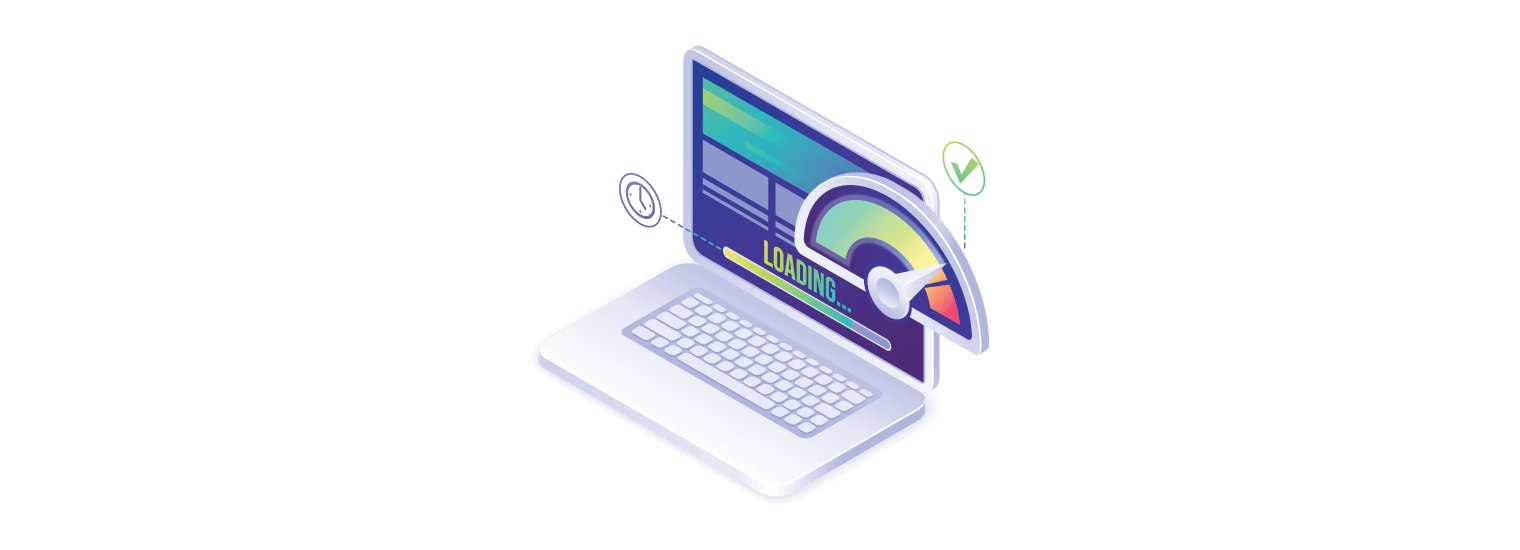In today's fast-paced digital world, where attention spans are short and competition is fierce, having a website that loads quickly and performs efficiently is essential. A slow-loading website not only frustrates visitors but also negatively impacts your SEO ranking. Based on extensive research and real-world insights, this article will provide you with valuable tips on how to optimize your website's speed and performance to enhance user experience, boost SEO, and increase website traffic.
(toc) Table of Contents
The Importance of Website Performance
Frustrated Visitors
Visitors who encounter a slow-loading website are more likely to abandon it and seek alternatives. By optimizing your website's speed, you can retain visitors, reduce bounce rates, and increase engagement.
Damaged SEO Ranking
Search engines, such as Google, consider website speed as a ranking factor. A slow-loading website may receive a lower ranking, resulting in reduced visibility and organic traffic. Enhancing your website's performance positively impacts your SEO efforts.
Lost Sales Opportunities
A sluggish website can lead to lost sales. With impatient online shoppers, a delay in page load times may discourage potential customers from making purchases. By prioritizing website speed, you can provide a seamless browsing experience and maximize conversion rates.
How to Optimize Your Website's Performance
Decrease HTTP Requests
Each time a visitor's browser requests a file from your server, it adds to the loading time. Minimize the number of HTTP requests by combining CSS and JavaScript files, reducing unnecessary plugins, and leveraging browser caching. This optimization technique significantly improves website speed.
Optimize Images
Images often contribute to a website's load time. Resize and compress images without compromising quality to reduce their file sizes. Use appropriate image formats (JPEG, PNG, etc.) and consider lazy loading techniques to prioritize image loading as users scroll.
Enable Compression
Compressing your website's files, such as HTML, CSS, and JavaScript, can significantly reduce their size. Gzip compression, a widely used technique, enables faster data transfer between the server and the visitor's browser. This compression technique boosts website performance and speeds up loading times.
Leverage Browser Caching
Leveraging browser caching allows returning visitors to load your website faster by storing static files locally. Set appropriate cache-control headers to specify how long browsers should retain specific resources. This technique reduces server load and improves website performance for subsequent visits.
Using HTML5
Upgrade your website to HTML5, the latest version of the Hypertext Markup Language. HTML5 offers advanced features, improved semantics, and streamlined coding practices. It ensures a leaner and more efficient website, leading to enhanced performance and better user experience.
Use a Content Delivery Network (CDN)
A Content Delivery Network (CDN) is a network of geographically distributed servers that cache and deliver your website's content to visitors based on their proximity. By using a CDN, you can minimize the physical distance between your server and visitors, resulting in faster page loading times and improved performance globally. I personally recommend Cloudflare as a CDN provider.
Cloudflare is a popular CDN provider that offers a variety of features, including:
- Globally distributed servers: Cloudflare has servers located all over the world, which means that your website's content will be delivered to visitors from the closest server. This can significantly improve page loading times for visitors who are located far from your server.
- Caching: Cloudflare caches your website's content, which means that it stores copies of your website's files on its servers. This can help to improve performance by reducing the number of times that your website's files need to be retrieved from your server.
- Security: Cloudflare offers a variety of security features, such as DDoS protection and SSL/TLS encryption. This can help to protect your website from attacks and keep your visitors' data safe.
Testing Your Website's Performance
It is important to test your website's performance regularly to identify areas where you can improve. There are a number of tools that you can use to test your website's performance, such as Google's PageSpeed Insights and GTmetrix. These tools will provide you with a detailed report of your website's performance, including its loading time, size, and other metrics.
Choosing a Good Hosting Provider
Your website's hosting provider can also have a significant impact on its performance. A good hosting provider will have servers that are located close to your target audience, which will help to improve your website's performance. They will also have servers that are fast and reliable.
Securing Your Website
Finally, it is important to secure your website. A secure website will be less likely to be hacked, which could lead to downtime and data loss. There are a number of things you can do to secure your website, such as using strong passwords and installing security plugins.
To bring this all together...
In a digital landscape where speed and efficiency reign supreme, optimizing your website's speed and performance is paramount. By implementing the strategies outlined in this article, you can create a fast-loading website that captivates visitors, improves your SEO ranking, and drives increased traffic. Remember, a user-friendly website that loads quickly not only satisfies your audience but also sets you on the path to online success. Embrace website speed optimization as a vital aspect of your overall SEO strategy, and reap the benefits of a well-performing website.