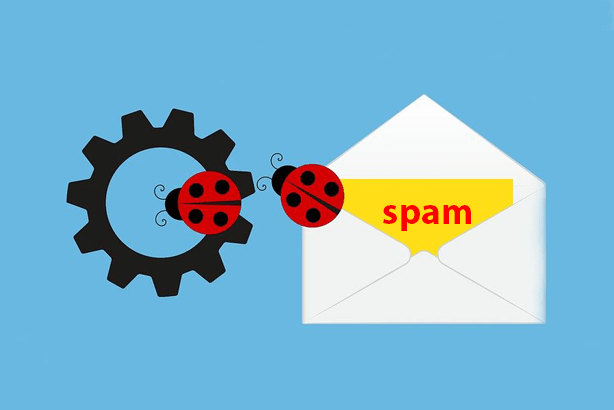You already have a spam filter in your email, but are you truly making the most of it? In this digital age, where our inboxes are bombarded with countless unsolicited messages, a well-trained spam filter is an invaluable tool. However, many people overlook the importance of fine-tuning and optimizing their filters. Fear not, as this article is here to guide you through six practical and effective ways to train your spam filter and ensure its peak performance.
(toc) Table of Contents
Understand Your Spam Filter's Settings
To make the most of your spam filter, it's essential to familiarize yourself with its settings. Take the time to explore the available options and understand how they work. From whitelisting trusted contacts to setting up specific rules, each setting plays a vital role in filtering out unwanted emails. By knowing the ins and outs of your filter, you can tailor it to suit your needs and avoid the frustration of important emails being flagged as spam.
Regularly Review Your Spam Folder
Your spam filter is not infallible, and occasionally, legitimate emails may end up in the wrong folder. Make it a habit to check your spam folder regularly and review its contents. By doing so, you can identify any false positives and rescue important messages from the clutches of the spam folder. This active monitoring helps train your filter to recognize and differentiate between spam and genuine emails.
Provide Feedback
Most spam filters have built-in mechanisms to allow users to provide feedback on the accuracy of email categorization. If you come across an email that should have been flagged as spam or vice versa, take a moment to provide feedback to your email service provider. This feedback loop helps improve the performance of the spam filter, making it more adept at identifying spam patterns and adjusting its algorithms accordingly.
Use Email Filters and Rules
Harness the power of email filters and rules to streamline your inbox. Create custom filters based on specific criteria, such as sender, subject, or keywords, to automatically sort incoming emails into relevant folders. By organizing your inbox in this way, you not only enhance your productivity but also provide your spam filter with valuable information for future reference. Over time, your spam filter will learn to recognize these patterns and become even more effective.
Be Mindful of Unsubscribing
While it's tempting to click on the "unsubscribe" link in unwanted emails, exercise caution. Unscrupulous spammers may use this tactic to confirm the validity of your email address. Instead, use the "mark as spam" option, allowing your filter to learn from these occurrences and adjust its algorithms accordingly. By avoiding unsubscribing from suspicious emails, you help maintain the integrity of your inbox and further train your spam filter.
Stay Informed and Keep Your Software Updated
Spammers are continually evolving their tactics, making it crucial to stay informed about the latest trends and techniques. Regularly check for software updates from your email service provider and install them promptly. These updates often include improvements to spam filtering algorithms, ensuring that your filter stays ahead of emerging threats. By keeping your software up to date, you provide your spam filter with the necessary tools to effectively combat new and sophisticated spamming techniques.
Your email's spam filter is a powerful ally in the ongoing battle against unsolicited and potentially harmful messages. By implementing these six methods to train and optimize your spam filter, you can enhance its performance and keep your inbox clean and clutter-free. Remember, understanding your spam filter's settings, actively reviewing your spam folder, providing feedback, using email filters and rules, being cautious with unsubscribing, and staying informed are the key ingredients to a well-trained and efficient spam filter. Take charge of your inbox, and let your spam filter do the heavy lifting to protect you from unwanted emails.