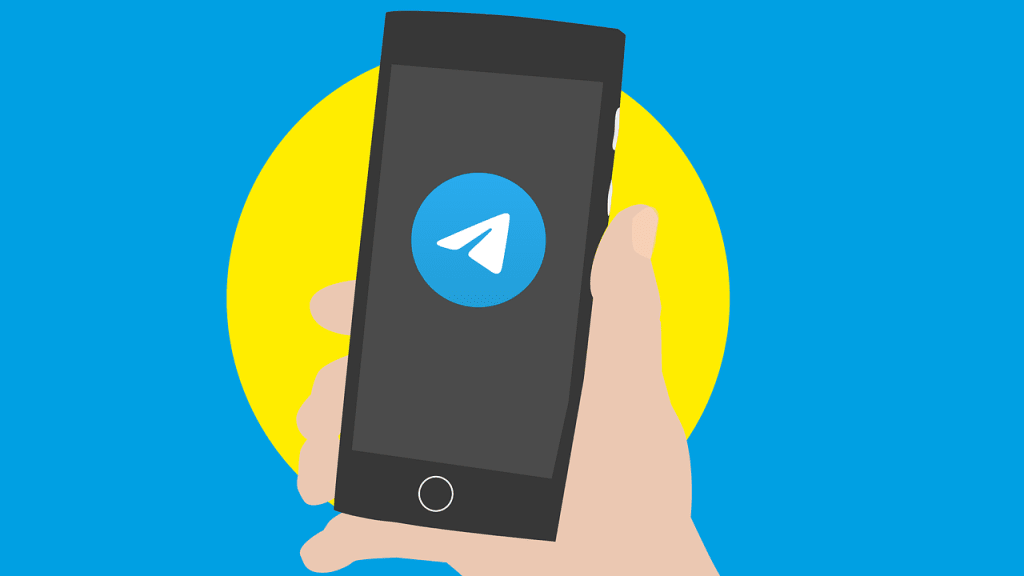As part of our commitment to providing valuable tools for our audience, we are excited to introduce our Telegram link generator tool. This tool allows you to quickly generate custom Telegram links by simply entering a username. With just a few clicks, you can create links that direct users to your Telegram profile or any other Telegram account you wish to promote. In this blog post, we'll walk you through the usage of the tool and provide you with the script that powers it.
(toc) Table of Contents
Using the Telegram Link Generator Tool:
To get started, follow these simple steps:
Copy the script provided below and add it to your HTML file or web page.
<style>
/* Add CSS styles here */
</style>
<div class="input-container">
<label for="usernameInput">Username</label>
<input type="text" id="usernameInput" placeholder="Enter username" />
</div>
<button onclick="generateTelegramLink()">Generate Link</button>
<div id="resultContainer" style="display: none;">
<p>Generated Telegram Link:</p>
<button onclick="copyTelegramLink()">Copy Link</button>
<span id="copyMessage" style="display: none;">Link copied!</span>
<a id="telegramLink" target="_blank"></a>
</div>
<script>
function generateTelegramLink() {
var username = document.getElementById('usernameInput').value;
var telegramLink = `https://t.me/${username}`;
var linkElement = document.getElementById('telegramLink');
linkElement.href = telegramLink;
linkElement.textContent = telegramLink;
var resultContainer = document.getElementById('resultContainer');
resultContainer.style.display = 'block';
}
function copyTelegramLink() {
var linkElement = document.getElementById('telegramLink');
var textArea = document.createElement('textarea');
textArea.value = linkElement.textContent;
document.body.appendChild(textArea);
textArea.select();
document.execCommand('copy');
document.body.removeChild(textArea);
var copyMessage = document.getElementById('copyMessage');
copyMessage.style.display = 'inline';
setTimeout(function() {
copyMessage.style.display = 'none';
}, 2000);
}
</script>
Customize the CSS styles within the <style> tag to match the design of your website or application.
Embed the provided HTML code wherever you want the Telegram link generator tool to appear on your web page.
When a user enters a username in the input field and clicks the "Generate Link" button, the tool will generate a Telegram link based on the entered username.
The generated link will be displayed in the "Generated Telegram Link" section. Users can click the "Copy Link" button to copy the link to their clipboard. A small confirmation message, "Link copied!", will appear briefly to indicate a successful copy.
With our Telegram link generator tool, you can easily create custom Telegram links without the hassle of manual URL formatting. Whether you're promoting your own Telegram profile or sharing links to other Telegram accounts, this tool simplifies the process and enhances the user experience. Feel free to integrate this tool into your website or application and empower your users with convenient Telegram link generation capabilities.
Remember to provide proper attribution and credit for the script to respect the original author's work. Enjoy using our Telegram link generator tool and make the most out of your Telegram promotions!
We hope you find this tool useful. If you have any questions or feedback, please let us know. Happy generating!